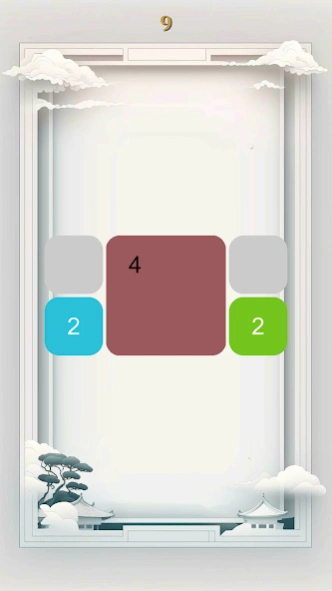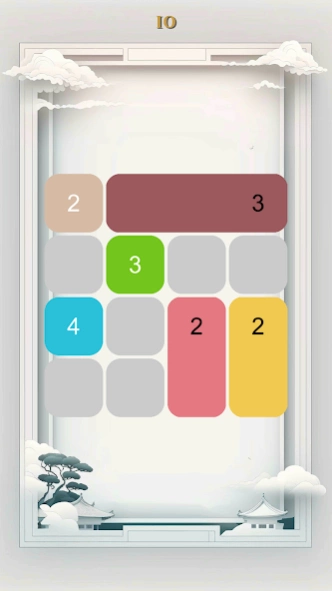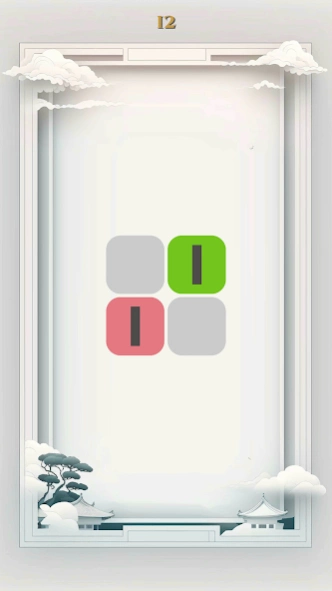Square Quest 1.1.76
Free Version
Publisher Description
Square Quest - A colorful puzzle based on a classic japanese game.
A colorful puzzle based on a classic japanese game.
The concept of this puzzle is extremely simple, but at the same time challenging.
Shikaku, also known as Rectangles, is a classic logic puzzle with japanese origin.
Classic Shikaku is played on a rectangular grid. Some of the squares in the grid are numbered. The objective is to divide the grid into rectangular and square pieces such that each piece contains exactly one number, and that number represents the area of the rectangle.
Here is an updated and evolved Ultimate version of the puzzle. Now rectangle cells are no longer limited to the numbers, they can contain different shapes which should be drawn on the grid.
We hope that you'll get as much pleasure from the game, as we did from its creation!
Also known as: Rectangles, Divide by Squares or Divide by Box
Soundtrack: Danoizz - Morning Again
Musician web page: https://soundcloud.com/danoizz/morning_again
About Square Quest
Square Quest is a free app for Android published in the Puzzle & Word Games list of apps, part of Games & Entertainment.
The company that develops Square Quest is Celtic Spear. The latest version released by its developer is 1.1.76.
To install Square Quest on your Android device, just click the green Continue To App button above to start the installation process. The app is listed on our website since 2023-12-22 and was downloaded 6 times. We have already checked if the download link is safe, however for your own protection we recommend that you scan the downloaded app with your antivirus. Your antivirus may detect the Square Quest as malware as malware if the download link to com.celticspear.shikaku is broken.
How to install Square Quest on your Android device:
- Click on the Continue To App button on our website. This will redirect you to Google Play.
- Once the Square Quest is shown in the Google Play listing of your Android device, you can start its download and installation. Tap on the Install button located below the search bar and to the right of the app icon.
- A pop-up window with the permissions required by Square Quest will be shown. Click on Accept to continue the process.
- Square Quest will be downloaded onto your device, displaying a progress. Once the download completes, the installation will start and you'll get a notification after the installation is finished.